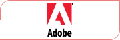Click on the image above to open a copy of The American Legion, Department of Maine State Directory
This document is password protected. Please call 207-873-3229 or email
Department HQ
for the password.
Shortcut when Using the Directory:
Use the following shortcut (CTRL F) to locate a Post name, town, officer, etc.
1. Press the Ctrl key (located on the bottom left hand side of your keyboard) and press the F key at the same time.
2. Type what you would like to locate in the Find box and press Next.
How to Print One Page or Multiple Pages:
1. To print one page or multiple pages, click on the print icon or press Ctrl P.
2. Under Pages to Print, click Pages and type the page or pages you would like to print in the box to the right.
3. Press Print.
How to Print One Page or Multiple Pages:
1. To print one page or multiple pages, click on the print icon or press Ctrl P.
2. Under Pages to Print, click Pages and type the page or pages you would like to print in the box to the right.
3. Press Print.